Introduction
Besides working with Blender, we use a lot of other software as well on our projects.
Some of it is Open Source and free, some of it is still commercial software as there are no real alternatives at this time for Windows and/or Linux.
Below you can find some tools, and our recommended list of software for Open Source software, free’ish and commercial software.
Color Matching & Video Tracking Tools
Some basic things for matching your 3D shots with photography or video. Just browse the web on how to use these cards.
Color Checkers:
These files are NOT meant to be printed, but used as a global 3D reference to match your video/photography backplate + physical color checker in the asset creation and shading. Or for basic color matching for a lighting setup of a 3D scene in combination with a backplate.
The colors are a ‘close as possible’ match in sRGB space, but will differ a tiny bit due to the physical & the digital world.
Just use the Macbeth card or the xrite colorchecker video in your footage for color matching of your 3D objects.
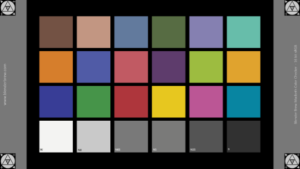 MacBeth Color Checker |
 xrite colorchecker video |
Video Trackers:
These tracker markers can be printed out to A4, and used on set so you have additional tracker points for post-production.
The file comes in a Black & White version and a RGB color variant. Just use what you want for your productions.
|
trackermarker |
RGB trackermarker |
Open Source Software
DJV Player. One of the best studio video/frames player out there. Will play almost anything, and will work with your LUT’s too.
Natron. Alternative for The Foundry’s Nuke compositor. Looks and works almost the same way. They’re looking for programmers atm to maintain the code. If you need more ‘umph’ for your composites, Natron is the free way to go.
ArmorPaint. Alternative for Adobe’s Substance Painter. Still rough around the edges, but has large potential. You have to compile the code yourself, or buy the compiled application at Gumroad.
Instant Meshes. Remesh your high poly models with ease. A must for everyone who is into photogrammetry and others working with high density models.
Meshroom. Reconstruct 3D models out of a set of photographs. Create your own Quixel Megascans!
fSpy. Recreate the camera position & information from any photograph to use in Blender. Yes… there’s a addon for that.
Voodoo Camera Tracker. Free camera tracking software. Can be a alternative for Blender’s tracking options.
Apache Open Office. Suite of free Office applications. Because we all have to do those things as well. Sigh….
Libre Open Office. Slightly different fork, but the same set of office applications. So you can have a choice. And choice is good ?
Free to use Software with commercial upgrade path
Blackmagic Davinci Resolve Studio. Professional Compositing & Video Editing in one package. You can upgrade to Fusion Studio, or standalone Fusion variant to get all the features.
Quixel Bridge. This is free to use for Unreal Engine 4 users. Non UE4 users will have to get one of the subscription packages.
Quixel Mixer. This is free to use for Unreal Engine 4 users. Non UE4 users will have to get one of the subscription packages.
Commercial Software
Affinity Photo. A perfect alternative for Adobe Photoshop, and no subs!
Affinity Designer. A perfect alternative for Adobe Illustrator. Again, no subs.
Adobe Substance Painter. 3D painting, and a standard in 3D workflows. Only subs, if you want something for free, see ArmorPaint above.
SynthEyes. Camera tracking. Amazing software, and way way more affordable than most other solutions out there. Sometimes it needs multiple software solutions to get a good track into Blender.
Recommended Addons
Asset Manager. As long as Blender doesn’t have it’s own asset management, a add-on like this is very much needed in Blender. This is not the only asset manager out there, but it does the job perfectly. And free.
Atomic Data Manager $$. Keep your scene clean from leftover data, and optimized with this add-on.
Pro Side Bar. Powerhouse of tools for rendering, materials, scene management etc.
Render+ $$. Vital render add-on in productions. Makes it possible to render all your View Layers with different camera’s, frame settings etc.
Modeling tools by Chip Walters $$. Box Cutter, HardOps & KitOps are well known add-ons for the modelers out there. The rabbit hole goes on with tools from Machin3.
